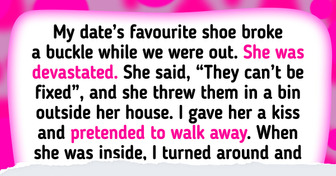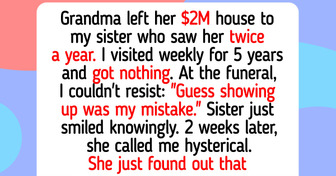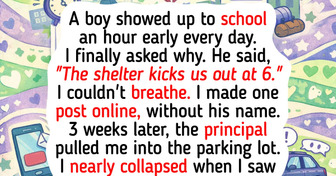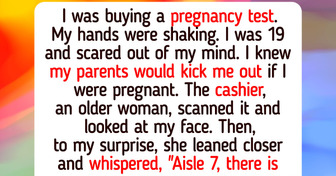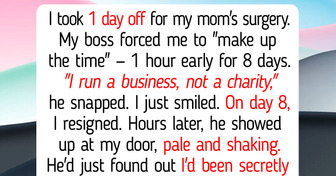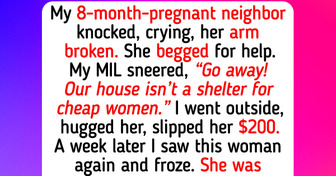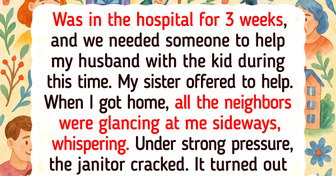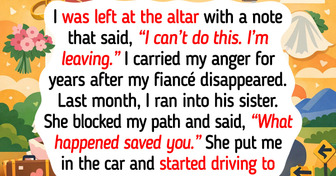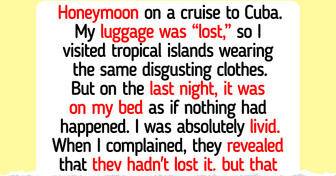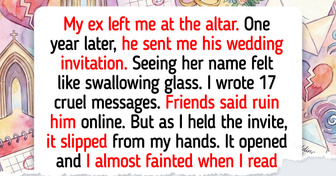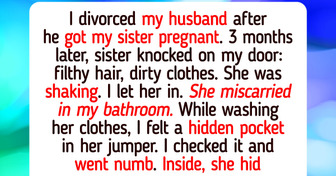15 True Stories That Prove Relationships in Real Life Can Be Just as Magical as We See in Movies
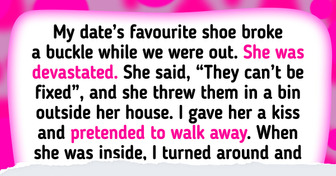

Although the majority of Photoshop fakes that massively appear online are harmless, sometimes images are manipulated to change context or create “fake news.” According to a recent study, 4 out of 10 people cannot identify a fake photo, and half of those who can, cannot say exactly what is wrong. Here are some tips that can help you spot a fraud.
These 7 tips, collected by Bright Side, will help you check the integrity of an image before sharing it online. Read the list through to the end to find how some fake but viral images were eventually identified.
Users with limited knowledge of Photoshop often forget to manipulate the shadow properly, which is one of the hardest things to do. If the shadow is there, but you still have doubts, draw a line from one point on an object to the corresponding point on its shadow for several objects on the image. All lines should converge on the light source.
The manipulated sections of an image often appear blurred around the edges: like those muscles on the famous bodybuilder Art Atwood. To make these blurry parts less obvious, photoshoppers often intentionally reduce the quality of the image. However, the quality won’t be reduced uniformly and the photoshopped parts will be a lower quality than the rest of the image.
When an object from one image is inserted into another image, it takes a lot of skill to get colors, brightness, and contrast matched between the different parts.
One of the easiest ways to spot a fake image is to use reverse image search in Google Images or TinEye. According to Hany Farid, a digital forensics expert, the images of sharks swimming down the street regularly appear online after natural disasters. Reverse image search allows you to find where the image appeared for the first time or even find it debunked already.
Unnatural colors can be another reason to doubt the integrity of a photo. The Internet was fascinated by the purple vegetation surrounding what was supposedly a blue river on The Isle of Skye in Scotland. In reality, this purple color was photoshopped. The river is actually located in New Zealand, and although the scenery is still breathtaking, the color is a natural green.
Some webpages allow you to dig deeper in the image and check its metadata, like where and how the image was taken. This crucial information is stored under the EXIF heading. It will also tell you whether the image was opened and saved in Photoshop. You can also get the EXIF data if you open the image in any image editing programs. Note, however, that this data is stripped from the images uploaded to Facebook and Twitter.
Do you use Photoshop yourself and are you good at spotting doctored images? Share your tips and observations in the comments.