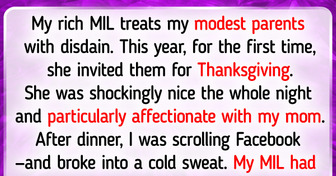Woo-hoo! Go Israel! Looking forward to seeing this Bonus idea come to fruition.
7 Tricks to Charge Phone Battery as Fast as Possible
Smartphones have made our lives so much more efficient, but with all the good that smartphones bring us, there must be a downside: having to charge it. 5.13 billion people will charge their phones today alone. What if there was a way to make the mundane activity of charging your phone a little quicker?
At Bright Side, we want to save you as much time as possible and have found 7 ways to charge your phone faster. Don’t forget to check out the bonus at the end of the article.
1. Don’t bother with wireless charging
Wireless charging is a relatively new method of charging your phone. While wireless charging may look cool and futuristic, it’s actually not an efficient charging method. When using a wireless charger, it can take twice as long to fully charge your phone compared to conventional methods.
To put it simply, power usually goes directly into your phone when using a cable, but with wireless, a lot of that power is lost in the form of heat. Therefore, It’s much more energy-efficient and faster to charge your phone with a cable.
2. Invest in a fast charger.
Fast charging works by quickly juicing up your phone to a certain percentage and then slowing down to a normal charging rate. A standard USB 2.0 has a power output of 2.5W, while newer, faster chargers have power outputs ranging from 18W to 100W.
More power output means that your phone will reach full charge in a shorter amount of time. However, a fast-charging cable will only work with a phone that is designed to handle fast charging, so make sure to check that your phone is compatible before investing in a cable.
3. Turn on the power-saving mode.

As humans, our hearts beat without us giving it any conscious thought. Our phones are much the same, as they perform all sorts of functions in the background while we use them. This is why the power-saving mode may knock a few minutes off your charging time.
Different phones have various power-saving settings. However, the gist of it is this: power-saving mode will decrease things like screen brightness, CPU function, and data usage, and, therefore, more energy can go towards charging your phone instead of running it.
4. Manage your apps and downloads.

Some apps may still be running in the background without your knowledge. However, this does not mean that you have to force close all your apps in the multitasking menu. Force closing these apps may actually use more power. Instead, go to your battery settings, where you can find a list of apps that are using the most battery, and close or restrict those.
It is also wise to check if any apps are downloading updates, as this may also drain the battery. Managing your app activity will help your phone charge faster since unnecessary updates and operations will not be using up the battery.
5. Clean your charging port.
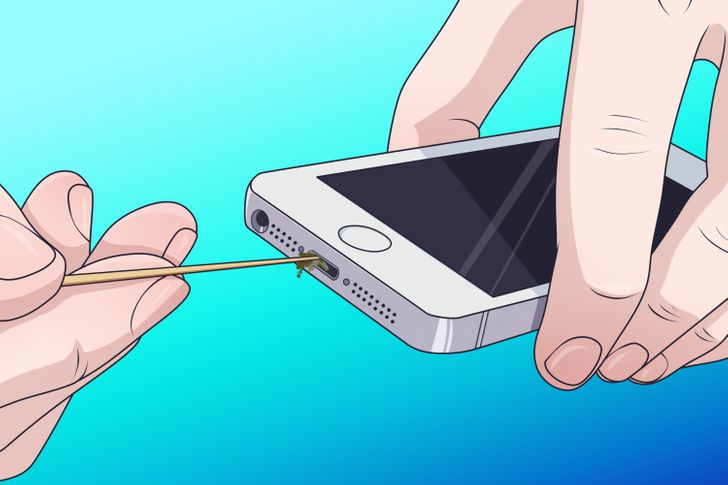
Have you ever thought to look inside your charging port? Dust, lint, and dirt may collect in your charging port over time and could be the reason why your phone is not charging as fast as it should. This is because dust, lint, and dirt are non-conductive, and therefore less power is directed from the cable to your phone battery.
You can clean your charging port with some compressed air. Although a toothpick can work, it is not really worth the risk, as sticking sharp objects into your charging port may cause serious damage. It is better to prevent dust and lint from building up in the first place. You can do this by buying a charging port cover.
6. Don’t let your phone get too hot.
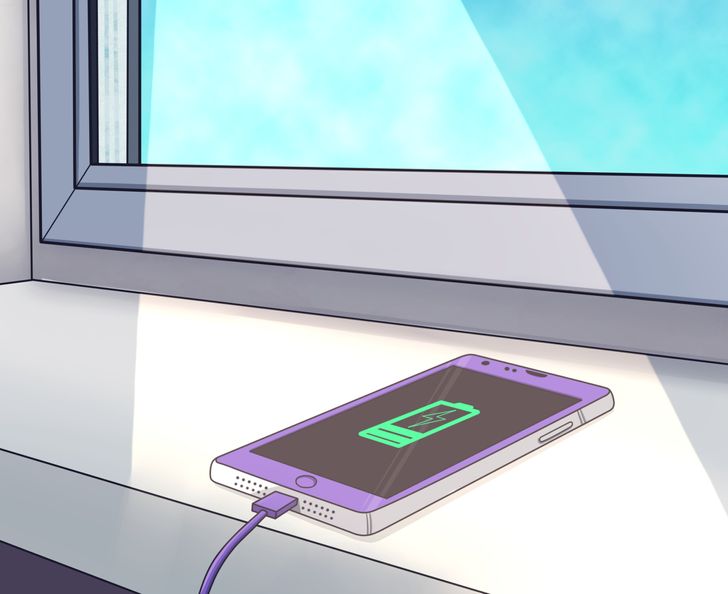
Your phone has an in-built thermal control system. This regulates the temperature of your phone. It also acts as a safeguard to prevent your phone from overheating. For example, if you leave your phone in the sun or keep the cover on during charging, your phone will work harder to decrease the heat and therefore charge slower.
To keep your phone cool, there are a number of things that you can do. This includes keeping your phone out of direct sunlight, turning it off while charging, charging it in a cool room, or placing it next to a fan.
7. Get a new battery.
The chemistry of a lithium battery degrades over time. So, if your phone is still charging slowly after following all the tricks in this list, then it may be time for an upgrade. On some phones, you can check battery health. Otherwise, there are apps you can download that test the capacity and health of your battery.
In some cases, you can just replace your battery and keep your phone. However, most modern smartphones do not have removable batteries, and so, slow charging is often a sign that your phone has reached the end of its life.
Bonus: New technology can charge a smartphone from low to full in just 30 seconds.
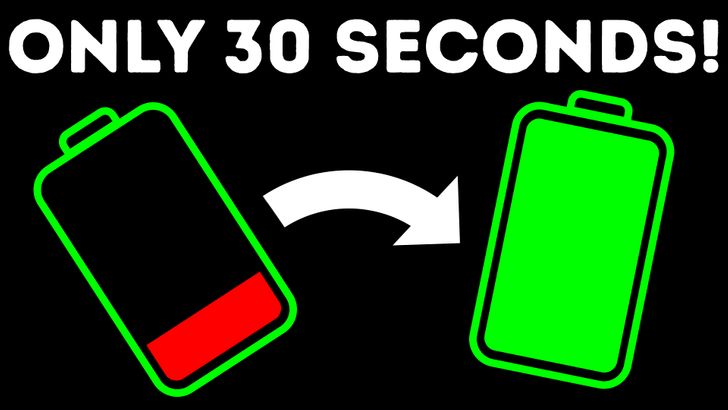
StoreDot is an Israeli company that has designed a new fast-charging battery. They utilize nanotechnology, organic compounds, and artificial intelligence to create batteries that can charge a dead phone in 30 seconds. What’s more, the technology is non-toxic, environmentally safe, and will not decrease battery life.
Although not available to the public just yet, StoreDot creates some exciting prospects for the future of fast charging and energy consumption.
How long does it take for your phone to charge? Do you know any other methods to make your phone charge faster?
Comments
basically, if you want to charge your phone faster - get a new phone with better battery and fast charge 😅
Related Reads
17 People Who Rented a Place and Got Into Trouble
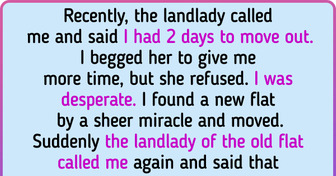
10 Weird Stories About Ex-Lovers That Prove Moving On Is the Best Decision You Can Make
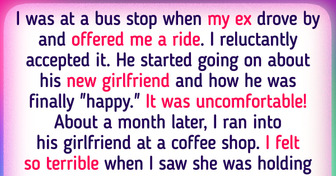
12 People Whose Jobs Ended in the Biggest Disasters
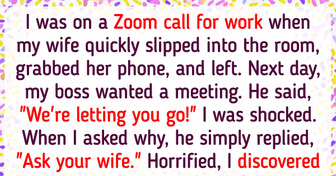
My Mom Is Dying and My Pregnant Wife Posed Me a Very Hard Question
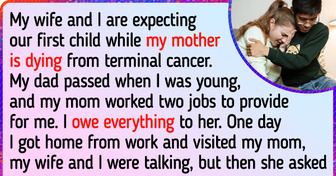
19 Funny Things People Said After Anesthesia That Can Make You Laugh Harder Than Getting Tickled
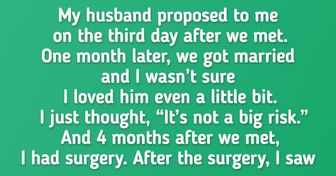
A Woman Tried to Steal My Seat on the Plane Using an Unsettling Tactic
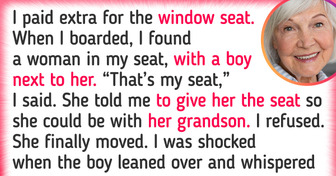
I Asked My Son’s Ex-Wife to Join Our Holiday Dinner — It Ended in Disaster
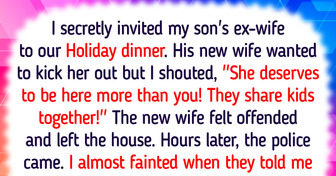
I Thought My Husband Was Cheating on Me, but It Turned Out to Be Much Worse
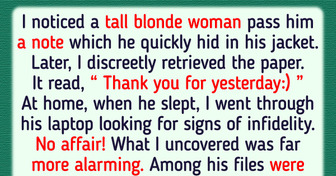
I Was Humiliated by My MIL, but Karma Had Other Plans
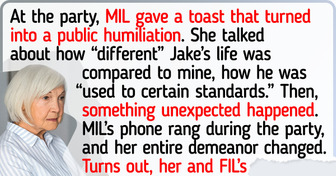
My MIL Hates Me, and Her Humiliating Comment Was the Last Straw
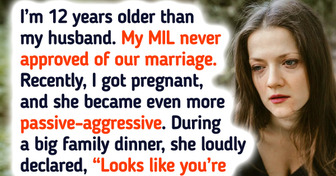
12 Men Caught in the Most Disturbing Love Traps
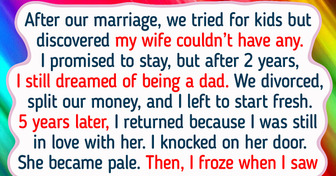
13 Thanksgiving Dramas That Were Juicier Than the Turkey