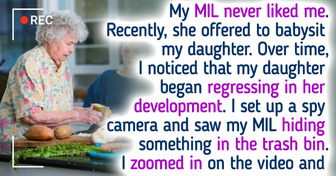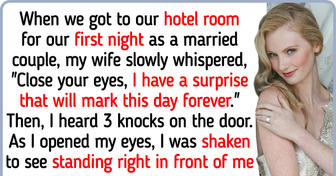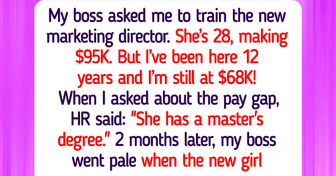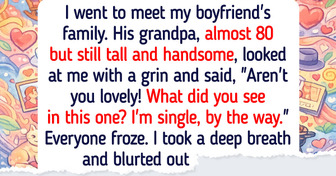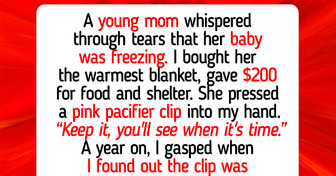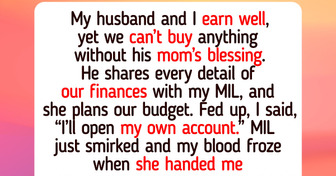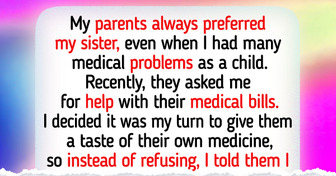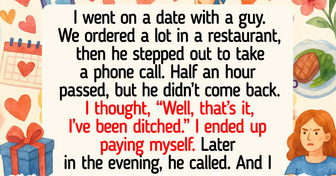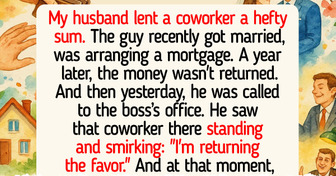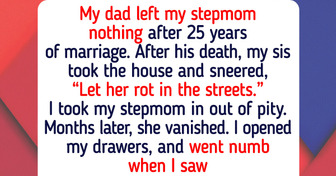I Caught on Camera What My MIL Was Doing While Babysitting My Kid, And I Don’t Know What to Think
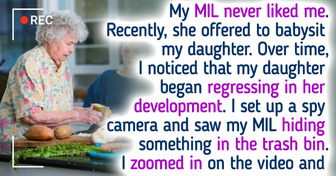
Family & kids
year ago
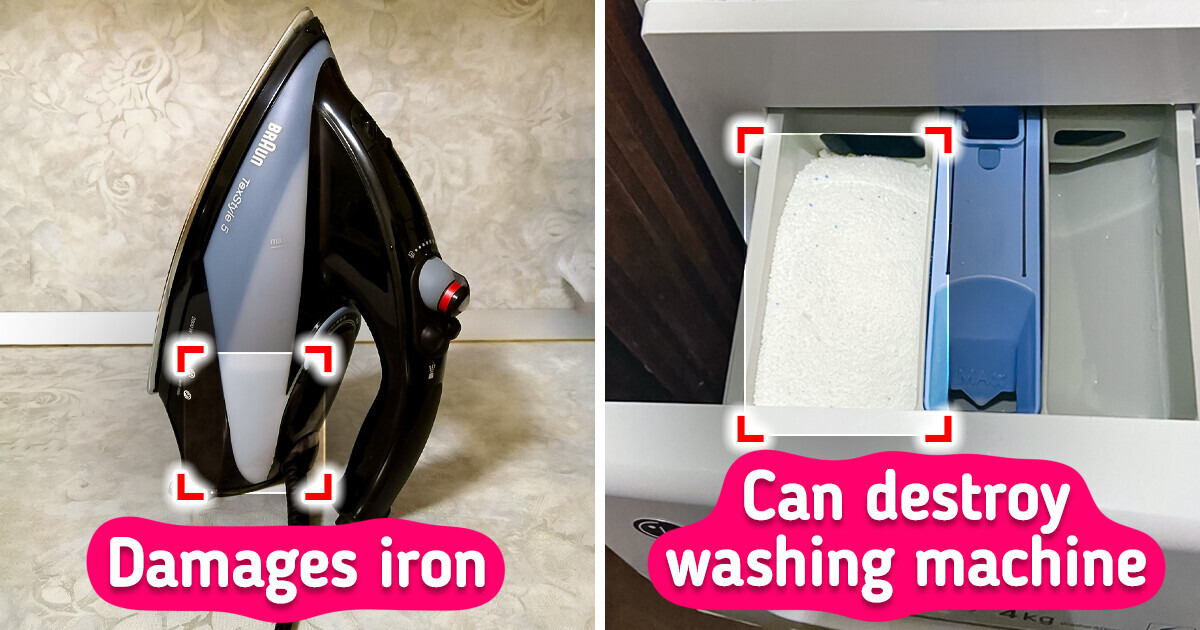
Devices often stop working properly, not due to factory defects or software glitches, but because we don’t always handle them as we should. Let’s be real—most people skip over even the key points in the user manuals, let alone the small tips on how to care for and use them correctly.
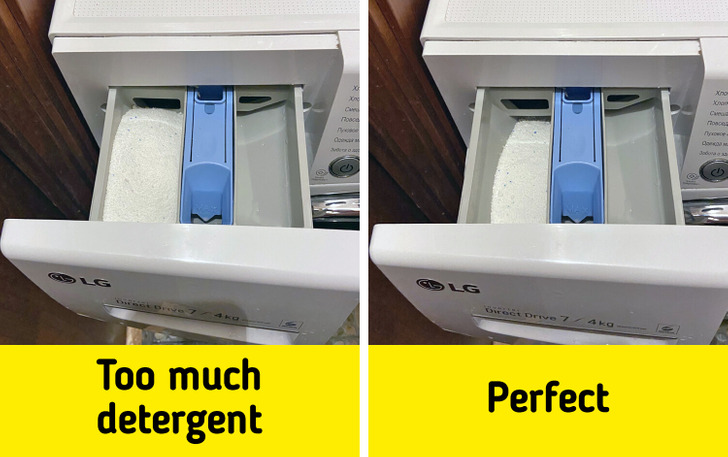



You can never have too many life hacks! Be sure to take a look at these 10 clever household tips that are guaranteed to simplify your daily tasks.