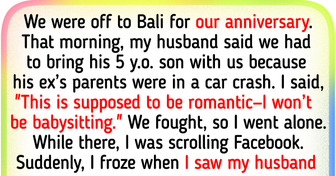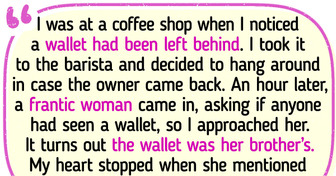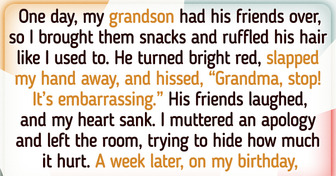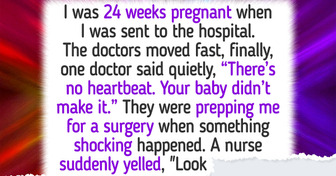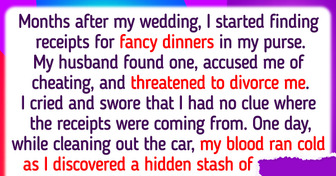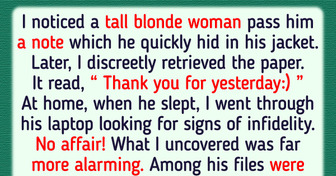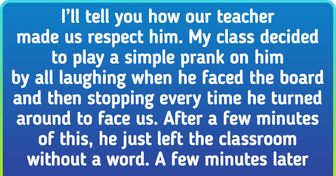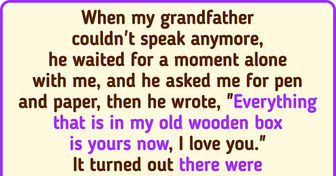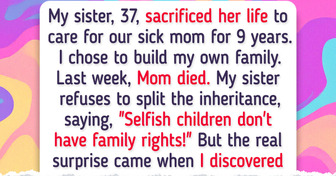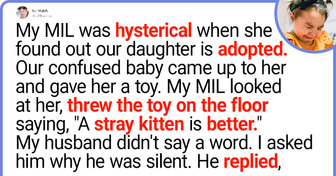I Will Not Look After My Stepchild During a Romantic Getaway
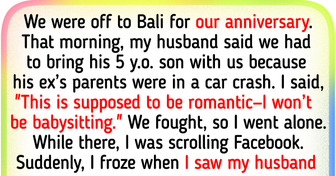
This one might shock iPhone fans: (Oh no! Calm down, it’ll be okay.) go to settings, privacy, location services, scroll down, tap system services, and choose significant locations. Your phone knows not only where you live, but also where you work, where your favorite supermarket is, and other places you visit frequently. If it makes you feel uncomfortable, just turn it off.

Multitasking doesn’t exhaust your battery as long as the apps in the background aren’t actually working, like location tracking or any music player. So if you don’t want to close the apps on standby for some reason, it’s ok to leave them be.
Cached data consumes a huge amount of precious space, and buying extra cloud space is not the only way to retrieve some. Whenever you see that you’re out of memory, and you’ve got literally nothing to delete, check all your messengers. Even if you deleted the photo from the camera roll, it’s still stored in a cache. Go to your messenger settings and delete all the cached files.
There’s a sure sign your charger has gone bad. When you notice it takes more time to charge your phone, like earlier, you could go full-charged within an hour and a half, and now it takes more than 3 hours to do so, you have to replace the charger.
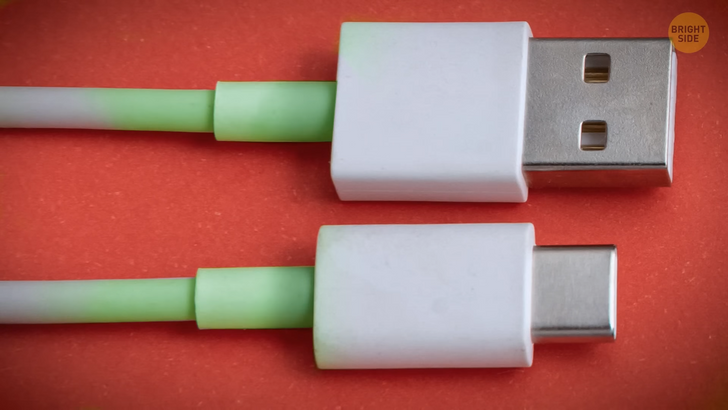
If you see your phone cable has turned green, throw it away and replace it with a new one. The wire inside the cable is made of copper, and this metal turns green when it corrodes — just like some statues out there are made of it. If the wire has rusted, the charger is not safe to use anymore because it loses its conductive properties and may even cause an electrical fire. So whenever you see a greenish tint on your usually white cable, toss it without hesitation.
This one doesn’t happen that often, but if you live in a moist or dusty environment, one day, you can see rust on the connecting ends. Rust often can’t be cleaned, and even if you manage to get rid of it, it might break the delicate pins on the charging cable. So, it’s probably best to replace your charger right away.
Charging ports get loose over time, and once it happens, you start to hold your phone at a particular angle to charge it. Take action as soon as you notice it — either ask a specialist to fix it or replace the charger. If your phone doesn’t charge, it is not necessarily the charger’s fault — the problem can be about the adapter. The USB ports in adapters can get loose over time, so if you’re sure the cable is fine, check the adapter.
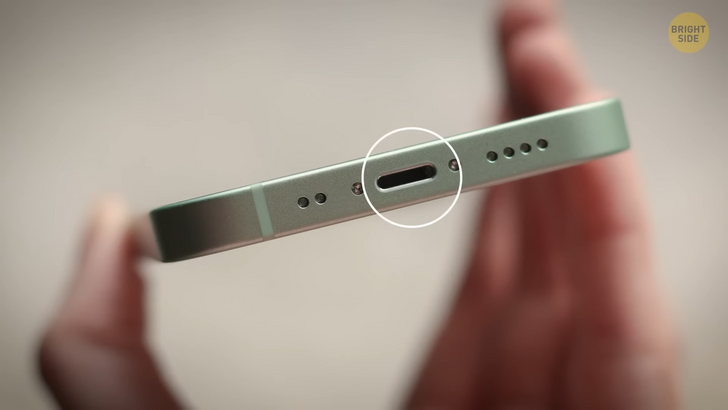
Also, sometimes the problem may be about the battery. It may be so that the adapters seem to be fine, same with the cables, but the phone just won’t charge. Check the cable jack: sometimes it catches a lot of lint, which results in charging problems. You can easily clean it with a toothpick. Don’t use a needle or any other metal object, though, as you may damage the port.
Your phone may malfunction not only because of battery problems. Unnecessary data can make it work slower, so reboot your phone once a week. Don’t overload your device. Too many pics or documents don’t make it work any faster either. If you store all the important information in a cloud, you’ll also have access there from any device.
A simple explanation of why 1% might last a long time is that the phone has underestimated the current battery capacity. Then, when it gets down to what it thinks should be almost empty, displaying 1%, it finds that the battery has more capacity left than it estimated. There’s also a bit of psychology: when you see that your phone’s about to turn off, it kinda encourages you to plug it in ASAP. By the way, modem batteries can’t be fully charged or drained.

The last 20% of a battery takes longer to charge than the rest because Lithium-ion batteries have a bit of a complex charging profile. When the battery is low, the charger supplies a fixed current — generally, the peak current that the charger/battery combination can handle. As the voltage increases, the charger switches over to a constant voltage profile, where the voltage is supplied at 4.3V or so, and the current is entirely based on what the battery will take.
Sleeping with your phone under your pillow is not a very healthy idea. Cell phones, tablets, and other forms of hand-held technology release electromagnetic waves caused by X-rays, just as microwaves do, which may lead to serious health issues. Even though an adult person’s skull is quite thick (ha- like mine) and protects the brain well, it’s best to be on the safe side and put your phone on the bedside table.
If you accidentally cracked the screen carrying your phone, replace it with a new one as soon as possible. Yeah, it might not seem a problem since the touchscreen still works, but all the grease and dust will get through the cracks. It can eventually damage the screen, so hurry up!
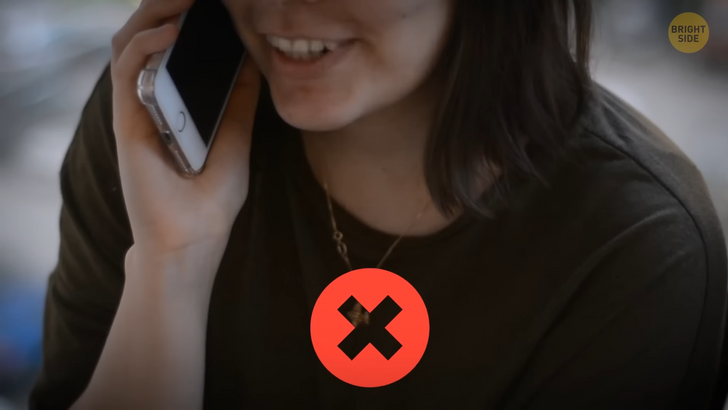
Facial skin is sensitive, and your phone is almost seven times dirtier than a toilet seat. Talking on the phone seems like rubbing a toilet seat against your cheek, ugh! So don’t press the phone against your face. You don’t want germs, do you? And...maybe wash your hands more often.
Blue light, brightness, and even font size can be the reason why you get a poor night’s sleep, especially if you love to scroll the feed until you fall asleep. Go to settings and turn on the blue light filter. It’s called “Night Shift” for iPhones, and there are blue light filter apps for Androids too. Also, adjust the brightness and font size.
Be careful using your phone on the beach! Don’t leave it in the sun on your beach towel — though it doesn’t need sunscreen and there’s no way it can have sunburn, it can still be badly damaged by scorching rays. Lithium batteries are like humans: their operating temperature range is 59 °F—95 °F. Don’t charge your smartphone if it’s over 95 degrees F because it may cause damage to the battery.
Also, it’s bad to charge it on a cover — we know cell phones don’t enjoy the heat. The heat gets trapped inside, so it can damage your battery. And never try to cool it off in a freezer, as lithium batteries can’t stand cold either. Boy, they’re picky!

Still, remember that some heat while charging your phone is completely fine. The charger uses a transformer to convert the AC line voltage from a wall outlet to the DC voltage required to charge the battery. No process would be a hundred percent efficient, so some amount of electricity is released as heat. Excessive heat and especially discoloration are bad signs that the charger’s circuitry is beginning to fail. This may possibly result in an electric shock when you unplug the device. (bzzt, Ow!)
Pockets are one of the worst places to keep your phone. You can lose it, accidentally sit on it and crack the screen, or, what’s way worse, get radiated. A phone has a full range of signals that are not good for our health: mobile data, Bluetooth, Wi-Fi, and NFC were added to the list. By the way, don’t use public Wi-Fi if you don’t want to leak your personal data.
Some people like to jailbreak their phones to access more app stores, not only the official ones. Well, before doing it, remember that this procedure literally eliminates the safeguard the manufacturer installed in your phone. Plus, unofficial app stores and apps can lead to data leaking. (If leaking occurs, your phone may need some absorbent undergarments. Ah, just kidding.)
One thing you may probably never leave home without is a power bank. They are much safer than any public hub. Make sure the amperage is correct — most modern smartphones charge at 2.1 A, and most power banks have a range of 2.1 — 2.4 A, which is totally ok. Check if the phone’s not too hot while charging — the hotter the battery, the less effective the charging.