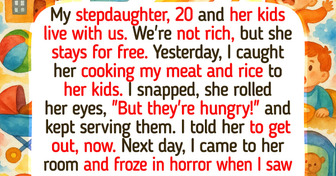good advice, but try to keep in mind, guys, that WiFi waves are still harmful and you shouldn't put your router close to your body, especially in your bedroom where you rest
8 Household Items That Can Make Your WiFi Work Poorly

Raise your hand if you’ve never experienced the stress of a lousy internet connection. Sometimes, the problem originates in the router’s settings or the poor service offered by the hired company. But most of the time, a bad WiFi connection arises because of specific objects or furniture that we have at home that are too close to the router or our computers.
Bright Side wants to tell you which items are your WiFi’s main enemies. You’ll find useful tips at the end of the article that you can use to avoid encountering a bad connection, don’t miss them!
1. Metal surfaces and furniture

Metal is a conductor, which means it absorbs electricity. Since your WiFi releases electromagnetic waves, any metal surface or object in your house will prevent the waves from spreading. If you want your internet connection to work problem free, it’s necessary to place the router away from metal.
2. Brick and stone walls
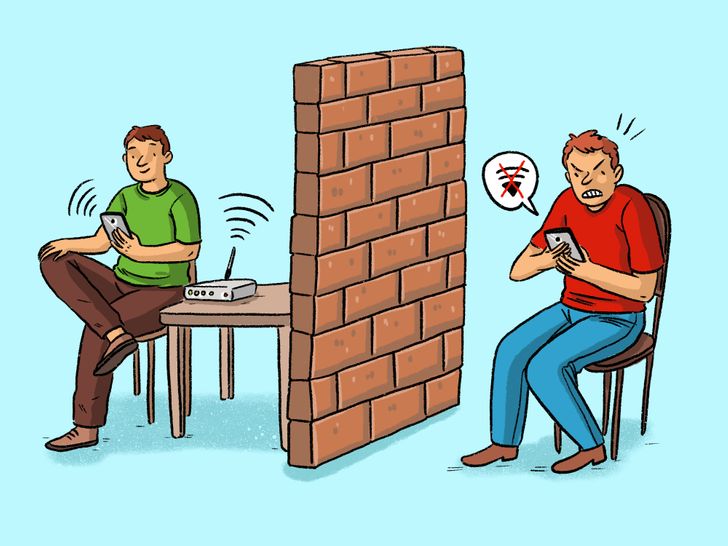
Some types of walls stop your WiFi signal. Between the most common materials that prevent a reliable connection are marble, cement, concrete, plaster, and brick. This explains why in 2-floor houses, people usually experience a very weak internet connection on one of the floors. To fix this, place your router in an open area and away from walls.
3. Mirrors
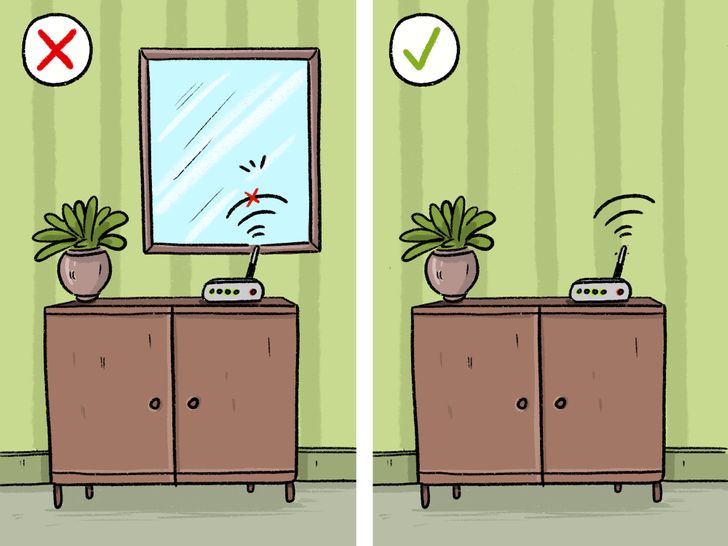
The material that lets us see our reflection in the mirror also reflects the signal released by the router. This object acts as a shield, making the internet connection bounce. When it’s close to the router, it can make the signal strength feel slower and unstable.
4. Refrigerators and washing machines

As a general rule, electrical appliances that have pipes that circulate water are not very friendly to the WiFi signal. Water can retain some of the energy from the wireless waves, which negatively affects the quality of the internet connection.
5. Christmas lights

Colorful Christmas lights can also be the cause of a weak WiFi signal at home. They have sparkling chips that generate a magnetic field that interacts with the electrical waves issued by your router. In December, try keeping your router away from your Christmas tree.
6. Baby monitors
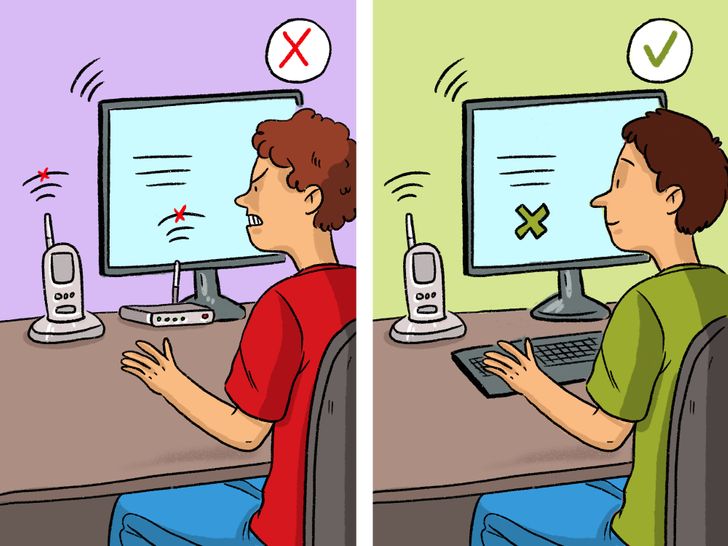
These monitors generate a 2.4 GHz interference, the same as WiFi. When 2 or more devices transmit the same frequency, they use air to send their data instead of transmitting waves, like in the case of a wireless connection. Although baby monitors usually require a connection to a network to function correctly, avoid placing them too close to the router.
7. Drones

Drones also operate at 2.4 GHz, but not all models generate that interference. It all depends on the amount of power each model needs to function.
8. Microwave
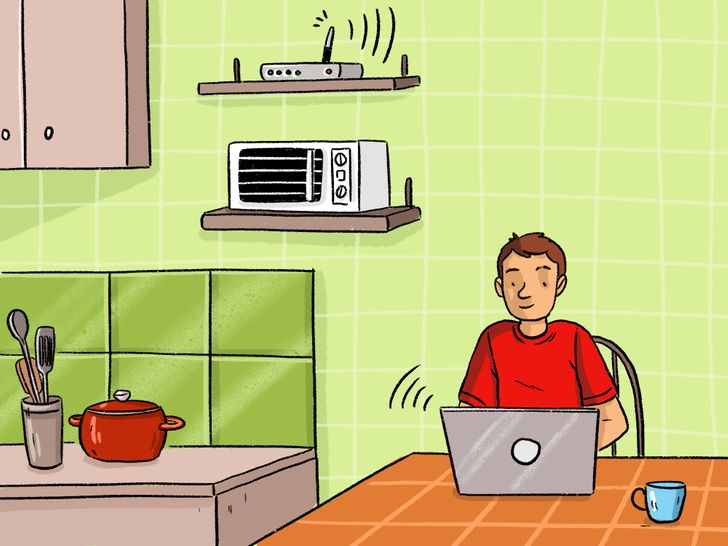
Bonus: How to enhance your WiFi connection
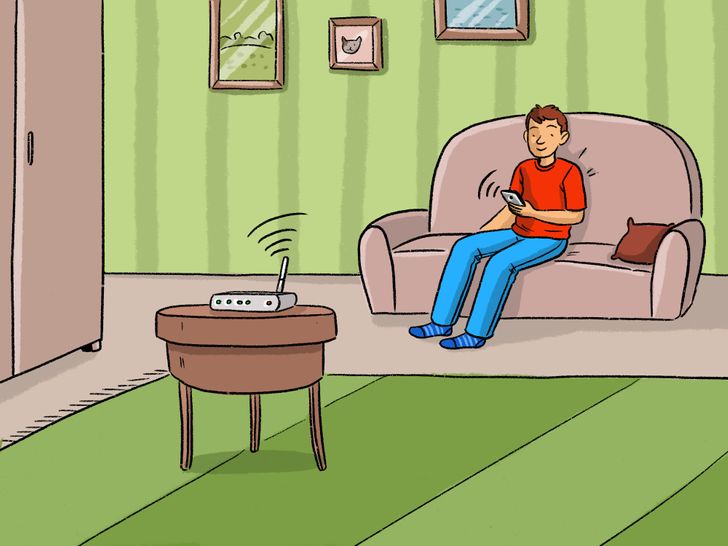
There are different measures you can take to improve your internet connection at home. Keep them in mind if you regularly encounter a bad signal:
1. Based on the items listed above, choose a proper location to place your router.
2. Keep your router updated.
3. Get a more powerful antenna.
4. Encrypt your WiFi and protect it with a strong password, one that can’t be guessed easily.
5. Buy a WiFi amplifier, also known as a WiFi extender.
6. Try using only the latest and most modern WiFi technologies.
7. Broadbands operating at 5 GHz usually offer a much faster connection than others, because it’s a less busy channel than the 2.4 GHz band.
8. Reset the router, even if it sounds like a cliché. This action will erase its memory and will enable you to install updates.
Do you usually encounter a lousy WiFi connection? Do you have any other advice to add to our list? Tell us in the comments!
Comments
i saw a photo of a flower pot that stood next to the WiFi router, and that side of the flower that was next to it just died.. :(
this must be the photo you are talking about

come on guys, it can't be that bad. The flower stands right NEXT to the router, and normally you don't sit so close to it, even if it's placed in your room :)
wifi isn't dangerous:
"It is true that International Agency for Research on Cancer (part of the World Health Organisation) has classified radiofrequency electromagnetic fields, including radiofrequency electromagnetic fields from wireless phones as ‘2b’ in its monographs on the evaluation of carcinogenic risks to humans. But that’s by no means proof of danger. You see 2b is ‘possibly carcinogenic’ and as well as Wi-Fi, the category includes coffee, carpentry and pickled vegetables. Some evidence has to be present (except when insufficient evidence is accepted) but the case does not have to be proven."
thanks for a good advice, my WiFi router stands on the first floor and the connection is rather poor in my room. I should probably do something about that
My Wi-Fi works poorly in the garage sometimes.
Interesting that the last picture shows a router on a table in the middle of the room but absolutely no connection to a nearby socket or telephone signal at all. How’s that gonna work then people?!!!
Lol.
Related Reads
17 Details From Iconic Animated Films That Are More Meaningful Than They Seem
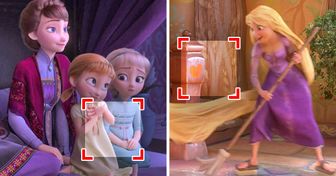
18 Employees Who Saw Their Choices Backfire Hard
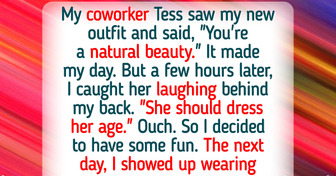
My Sister Refused to Let Me Be in Her Wedding, and the Reason Shattered Me
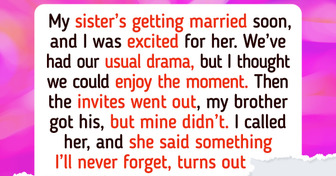
I Refused to Let My MIL Own My Family Budget, Now My Marriage Is on Thin Ice
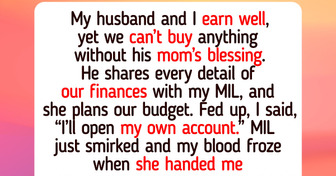
15 Times Kindness Proved It’s Still the Strongest Force on Earth
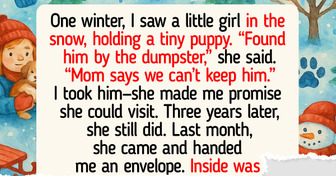
I’m Child-Free—And My Will Was the Plot Twist My Family Didn’t See Coming
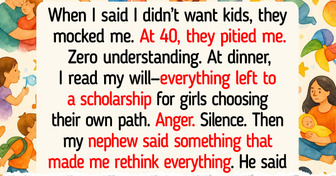
I Will Never Take Care of My Aging Parents Until They Follow My One Golden Rule
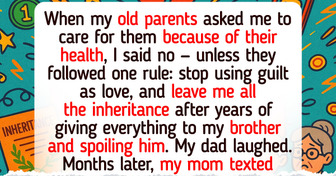
My BFF Invited Me to Her Baby Shower, It Turned Into My Worst Nightmare
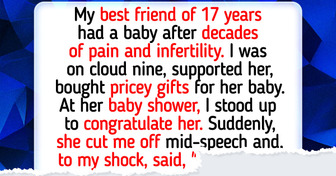
12 Acts of Kindness That Made Someone See the Horrible Truth
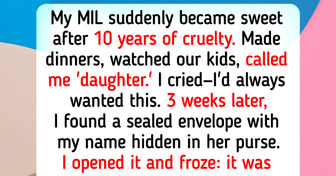
15 Stories That Prove a Small Spark of Kindness Can Light Up a Fading Soul

I Discovered My Firm Was Secretly Hiring for My Position—HR’s Response Shocked Me
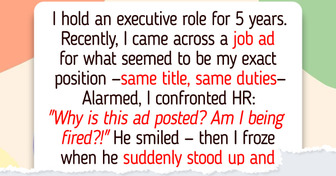
My Stepdaughter Stole My Food to Feed Her Kids, I Don’t Want Her in My House Anymore