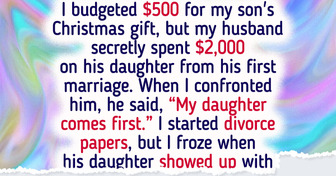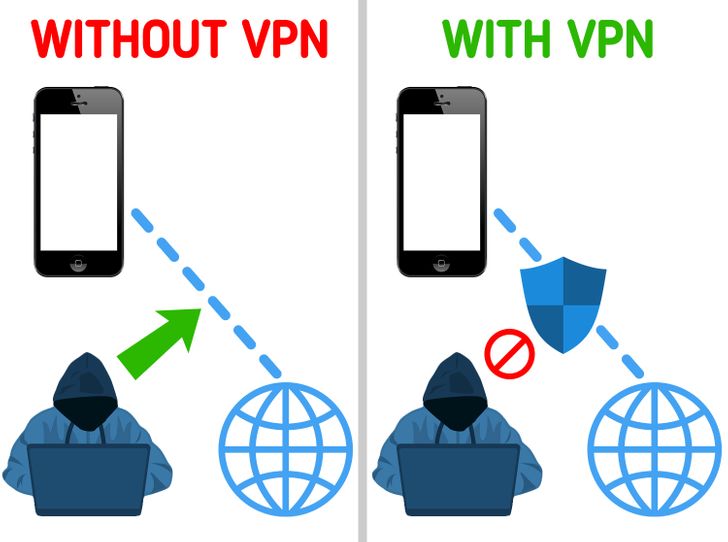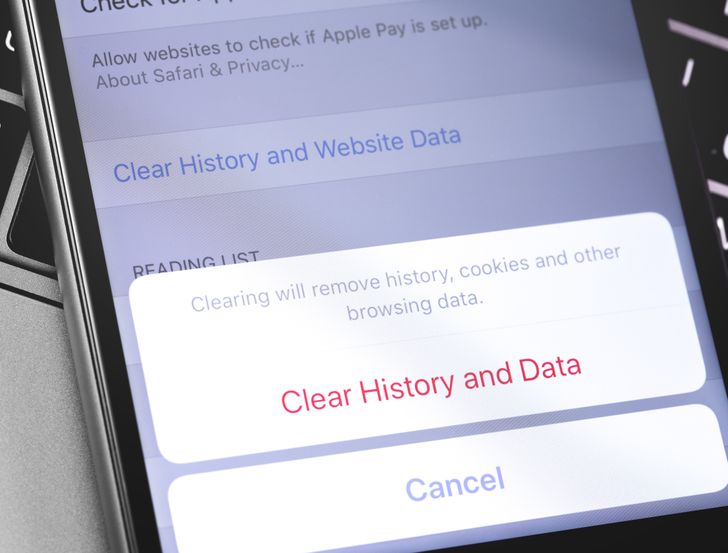my bluetooth is always on 😅
8 Tips That’ll Protect Your Personal Data From Being Stolen
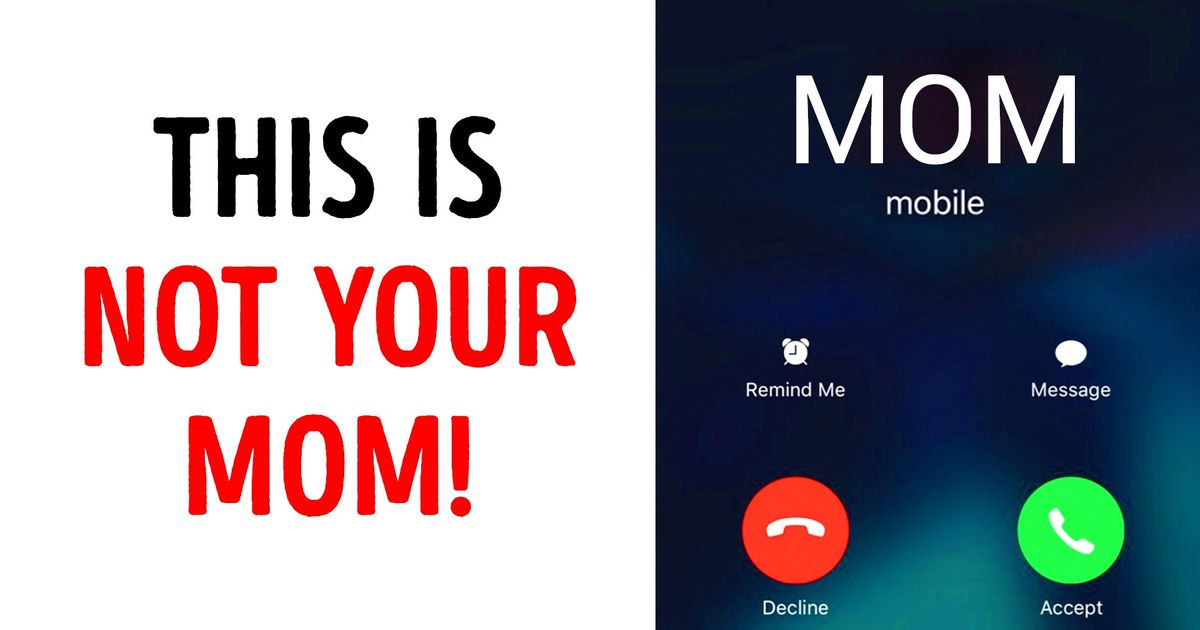
While you love and use your phone every day for pretty much everything, its features can do some damage to your privacy. Your apps, for example, will take a peek at your data even if you haven’t given them permission. That means that it is on you and you only to strengthen your phone’s privacy. Using just an antivirus program isn’t enough to keep hackers from taking a deep dive into your personal data.
Bright Side wants to offer you 8 vital security tips that will prevent fraudsters from stealing personal info and money from you.
1. Don’t send money to someone claiming they are a friend or family member.

A close friend or family member calls you from their usual number and tells you that they are in desperate need of money. One thing you should concentrate on is their voice since it won’t be the same. They will probably try to sound very worried and give you directions on how to send them some money immediately.
After you hang up the phone, call the number for that person from your contacts and ask them directly if they actually called you. Also, call the number that the scammers phoned you from. If they managed to fake it, you will probably not be able to call them back.
2. Don’t charge your phone using public charging stations.
Also known as “juice jacking,” this scam is built by fraudsters who set up fake charging kiosks in very public places. In most of them, the receiving end of the cords is not visible, which means that they might be connected to a computer. That’s how the hackers get access to your device and even install malware. It’s very hard to tell a fake charging station from a real one and that’s why you should avoid using them altogether.
3. Use a VPN when logging into public WiFi.
Many hackers and data thieves may be lurking on public WiFi waiting to steal anyone’s private info. A VPN encrypts your data so it is unreadable when sent to a public network. You can also roam the internet anonymously, with no one tracking your browsing history. That’s why Cybersecurity Agencies advise us to cover our tracks by using a VPN whenever we need to use free public WiFi.
4. Download a password manager app to store your passwords.
The problem with most people’s passwords is that they are very common and that they re-use them on most of their accounts. Instead of writing them down on your phone’s notepad, you can download a password manager app. The app will not only generate strong passwords for you, but also store them all in an encrypted database. The only password you need to remember is the one that unlocks the database.
5. Delete your browsing history, cookies, and cache frequently.
Hackers will often use saved cookies to get access to your device without even finding your password. Cookies also store a lot of personal information like your bank details, something that a hacker can use to their advantage. Cyber-criminals can also tail you online and once they know which websites you visit, they send you phishing emails.
These emails look like they are sent from a service that you’ve been using and ask you for personal details. Many people can be tricked into giving out their details and that’s how fraudsters steal money from you. That’s why it’s vital to clean your browser frequently and never use the “remember my password” feature.
6. Only download apps from Apple or the Google Play Store.
There are so many apps out there created by unverified sources that can pose major threats to your device. The first of the threats are viruses, since an unverified app isn’t always checked by our phone’s security system. Also, many fake apps are created to look exactly like the real application and find ways to hack into your device and steal your money. The only things they will ask you for are your login details and after you’ve submitted them, they get access to your device.
7. Set up remote wipe on your phone.
If your phone ever gets stolen or lost, a remote wipe app can delete all of your data so it doesn’t fall into the wrong hands. Not only that, but these apps can prevent thieves from recovering deleted files, while returning the phone to factory settings. However, for all that to happen the phone needs to be on and connected to a network. The process of deleting can go wrong if the phone is on airplane mode, if the thief reboots it, or if there is no connectivity.
8. Don’t leave your Bluetooth on all day long.

The most common and dangerous thing that could happen is for hackers to get access to your personal information. They can also spread malware and other viruses on your device and, therefore, shut you out. The most alarming thing is that the hacker’s device doesn’t have to be paired with your device to be able to make an attack. All devices using Windows, iOS, Android, and Linux can be affected if their Bluetooth is on at all times.
Have you implemented any of the above security methods into your daily life? Will you keep charging your phone at a public charging station?
Comments
it drains out you battery
not really, no. I have my smart watch connected to my phone and my wireless earplugs. Nothing special happened with my phone, no malware received or anything 🤔
nice information Data loss prevention solutions
Related Reads
16 Celebrities That Shine on the Red Carpet but Dress Like Regular People in Their Everyday Lives

12 Moments When Quiet Kindness Became Someone’s Lifeline
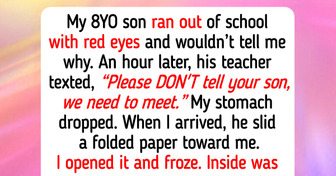
12 Acts of Kindness That Made Someone See the Horrible Truth
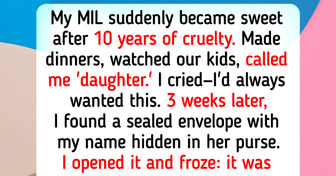
I Got Fired the Day Before My Vacation—And HR’s Policy Was Their Biggest Mistake
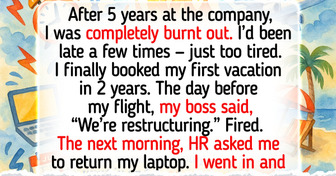
18 Stories That Prove a Cleaner’s Job Is About More Than Just Dusting
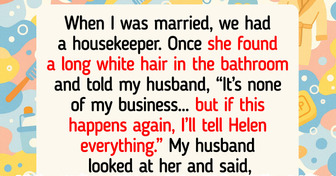
14 People Who Walked Straight Into Awkward Moments

I Refuse to Keep Supporting My Daughter and Her 5 Kids for Free
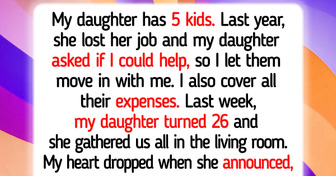
10 Stories of Kindness That Show Angels Walk Among Us Every Second of Every Day
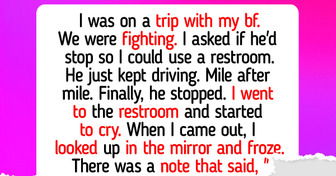
10 Times People Had to Face Cruel Reality
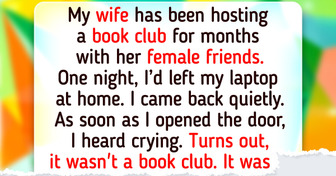
11 Stories That Prove Kindness Takes Just a Moment, but Lives On Forever
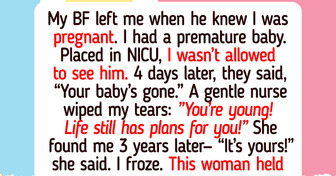
10 Honest Stories That Capture the Struggles and Pain of Blended Families
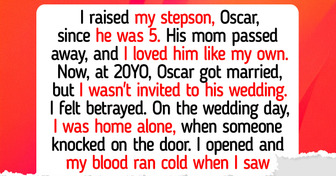
I Refused to Stay After My Husband Secretly Spoiled His Daughter—Then I Heard the Truth