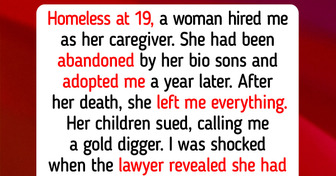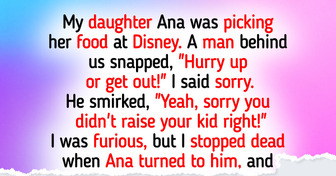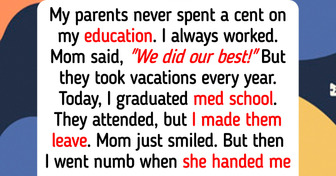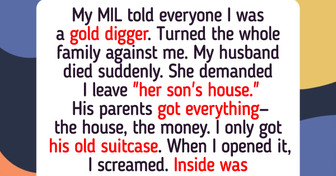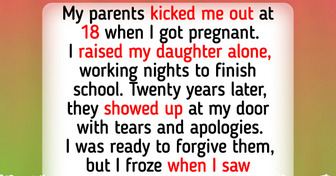15 Clever Gravestones by People Whose Sense of Humor Will Live Forever


Modern technology can’t surprise anyone these days: we take all gadgets’ features for granted. This article is going to show you that there’s still something interesting hidden in our everyday smartphones.
Do you hate waking up to your first alarm? You can snooze it by pressing one of the volume buttons or a power button. The alarm clock will ring in 9 minutes.

Another surprising iPhone function lets you see when a text message was sent or received. Swipe left on the screen and hold your finger there.
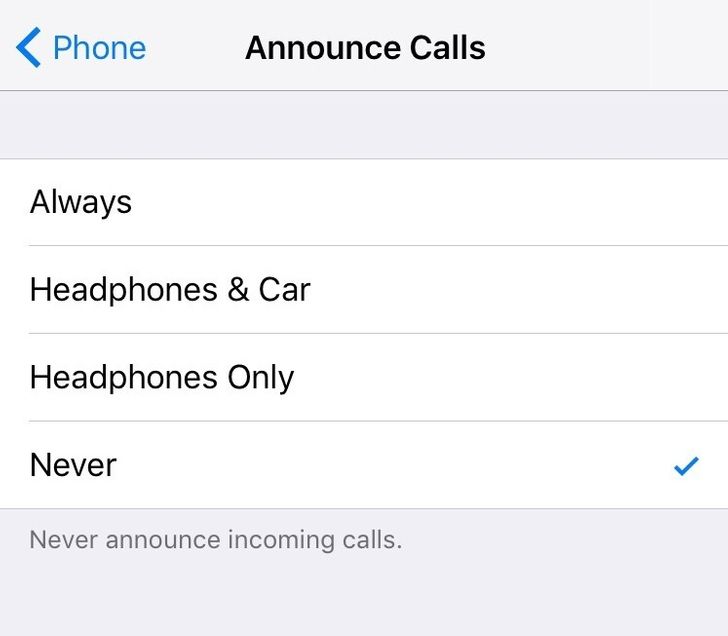
Are you fed up with sudden calls that make you take your phone out of your back pocket? You can actually answer calls while wearing your earpieces. You just have to activate the Announce Calls mode. Now you’ll hear the name of the person who is calling you.

Guided Access is a function that allows you to hide your personal stuff when you give your phone to someone else to use. You may activate this function in general settings, then accessibility.
You may turn the auto-update app’s function off in order not to confuse and overload your smartphone. This is really useful for those who have old or weak phones. By the way, you can block auto-updating of just one app.
You’re able to protect your child with the help of the Parental Controls feature. You can set up necessary age limits on Google Play to shield a child’s eyes from inappropriate content.
There’s a My Wishlist feature on Google Play. If you find a great game but can’t find time to play it now, you can put it on your wishlist. So whenever you want, you can open your wishlist and install all the apps you’ve been saving.
Did you buy a new phone? That’s not a problem. All your apps are saved in a library folder. Go there, choose an app that you’d like to install, and download it.
Do you want to try features hidden in the newer Androids? Activate Developer Options that are located in settings. You’ll be able to use 50 new functions that will improve your phone’s functionality.

To make your phone battery live a bit longer, you can choose the Monochromacy Mode from the list of all the color space options available. The reduced number of colors will let you keep your smartphone battery from dying sooner.
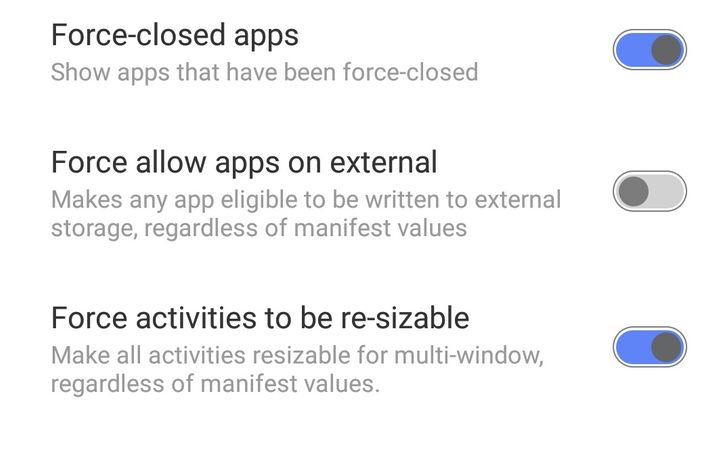
Manufacturers often disable this useful function though it’s really inconvenient for users. Allow your phone to store data on a micro SD card. But be careful with this function: some apps may not work properly.
Multi-Window mode is a new feature you can find in the latest Android versions. Do you need to work on several apps at once? Activate “Force activities to be re-sizable for multi-window”. When you enable this feature, you’ll see the list of all the apps you may open.
Android 7 has a secret feature added by developers. There’s a game where you have to collect cats. It resembles Pokémon GO but it doesn’t involve virtual reality.
To get a better view of small details, you’ll need your phone and an old laser pointer. In a laser pointer, there’s a focusing lens glued in there that you’ll have to remove. All you have to do is attach the lens to your phone’s camera. That’s it!