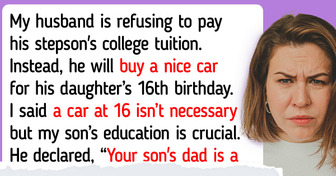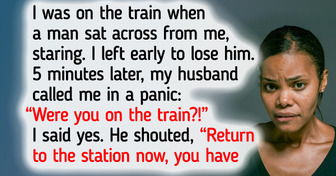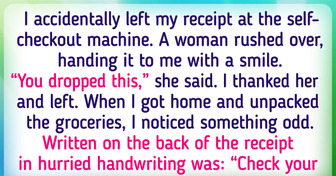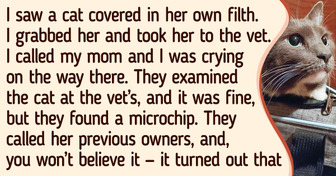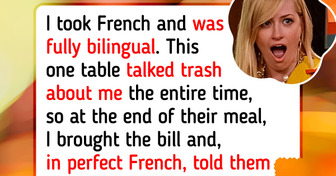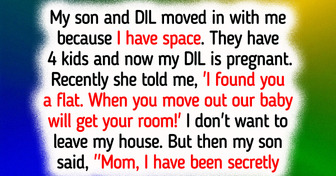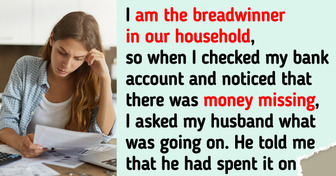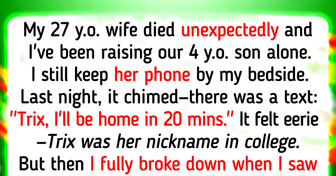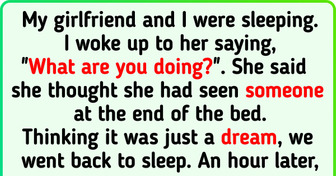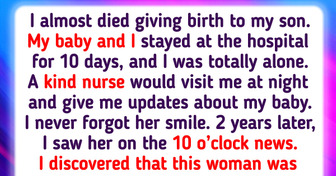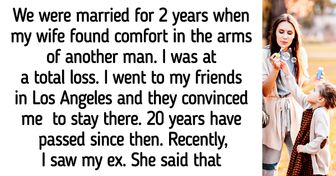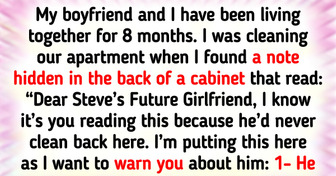My Husband Says Paying My Son’s Tuition Is “No Longer His Responsibility”
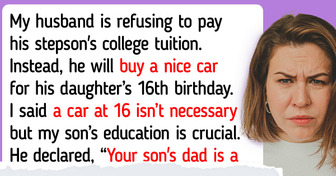
Quick test: What do you associate with the word “GAME”? If you think of toys or activities, you’re probably a parent. If it’s PUBG, Fortnite, Counter-Strike, WoW, or SIMS, we got you! And we know why you’re here.
Jokes aside, gamers need 2 important things: a chair that won’t let them down during the most epic battles and a laptop that won’t shut down during the most important moment. And while we’ve already managed to sort out the first problem, we still owe you our rating of Amazon’s best gaming laptops in 2022. Dive in!
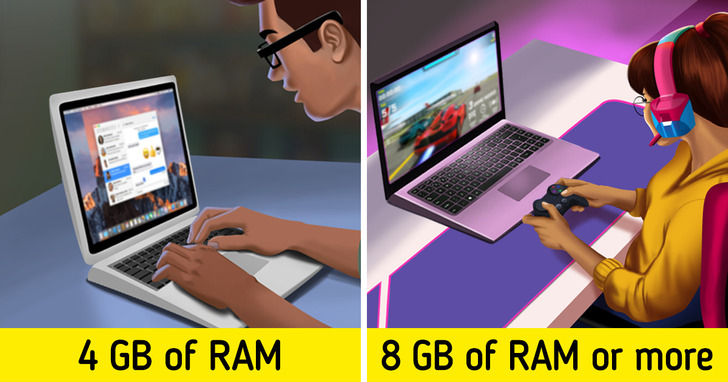
This or that? To buy or not to buy? Is this the best option available for my budget? All these thoughts can overwhelm you when you’re in search of anything. And choosing the best of the best gaming laptops isn’t a different story.
This task is pretty tough, as there are tons of offers on the market, and you may not even know what features to look for. For example, you may not know what processor or display will suit your needs the most. Or how big the RAM and storage should be. Don’t worry, we’ve sorted these questions out for you, and suggest only the TOP 2022 options.
4.6 stars out of 5
81% positive reviews
This gaming laptop combines functionality, precision, and performance. It has clean lines and subtle design elements and is made of durable anti-smudge materials. A clean display framed by slim, 3-sided bezels and a top-placed webcam with a physical privacy shutter will let you easily blend your gaming and daily activities.
Looks like this laptop was designed to keep you in the game no matter where life takes you. It has a longer battery life and a smart power management system that will charge from 0 to 50% in about 30 minutes.
Buy this gaming laptop on Amazon HERE
4.6 stars out of 5
78% positive reviews
The revolutionary architecture, combined with an all-new platform, fuses together real-time ray tracing, artificial intelligence, and programmable shading. All this will make you say, “Woah, I’ve never enjoyed games like this before!”
Buy this gaming laptop on Amazon HERE
4.6 stars out of 5
77% positive reviews
This gaming laptop offers the perfect balance between work and play. You’ll experience high-grade graphics and processing power for gaming and multitasking, plus improved thermal cooling for overall performance and stability. Immerse yourself in the game with a micro-edge bezel display and custom-tuned audio.
Buy this gaming laptop on Amazon HERE
4.6 stars out of 5
76% positive reviews
It’s time to elevate your game and e-sports experience beyond the realm of the “just acceptable” with a laptop that stands tall amongst your gaming circle. Engineered with the latest generation processors and graphics, memory, and storage, the IdeaPad Gaming 3 stays cool with an updated high-performance thermal system. It also is stunning visually turned on or off with a clear FHD display and an advanced gaming keyboard housed in a shadow black exterior.
Buy this gaming laptop on Amazon HERE
4.6 stars out of 5
79% positive reviews
Draw more frames, win more games, tackle any enemy, and leave competitors in the dust with the peerless processing power of this laptop. You’ll be able to show off your personality with an Aura-sync per-key RGB keyboard and light bar, and swappable armor caps.
Buy this gaming laptop on Amazon HERE
Stunning desktop-grade power in a sleek, portable design will keep you playing your best wherever gaming takes you. Take on the most demanding AAA game titles and immerse yourself in smooth gameplay!
Buy this gaming laptop on Amazon HERE
Which game is your favorite? Do you remember the first game you played when you were a child? What did you play it on?
Bright Side gets commissions for purchases made through the links in this post.