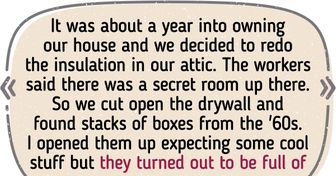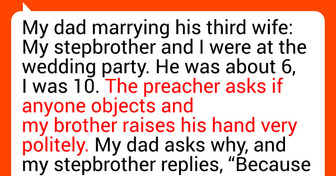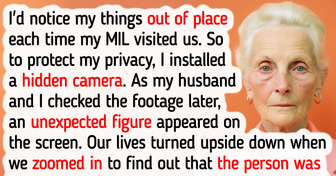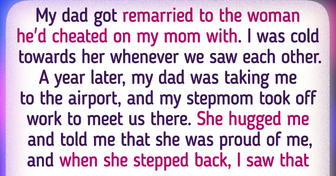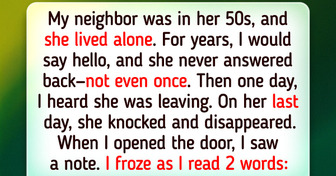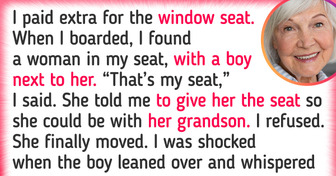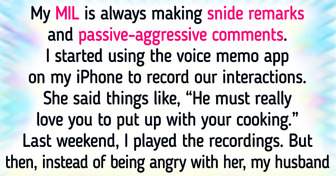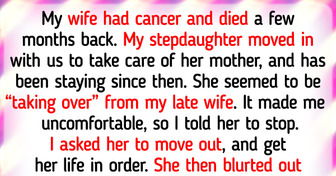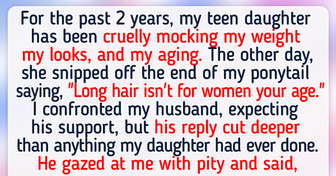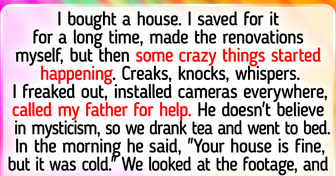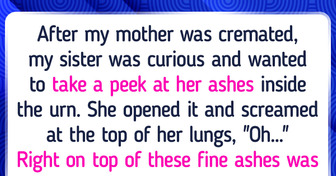Useful information. Also see How phone can be hacked? https://whatisonearth.com/7-ways-your-phone-can-be-hacked-and-how-to-prevent/
-
-
Reply
If you think that your phone is your own private zone, you may be very wrong. So far, there is no such device that can’t be hacked.
To reduce the potential risks, Bright Side decided to figure out 3 things: the ways your phone can be hacked, how to recognize them, and how to protect your phone from malevolence.
Useful information. Also see How phone can be hacked? https://whatisonearth.com/7-ways-your-phone-can-be-hacked-and-how-to-prevent/
I personally use mSpy to look after my kids and keep them safe from inappropriate content online!