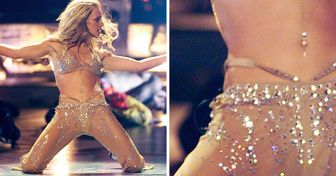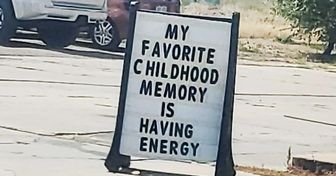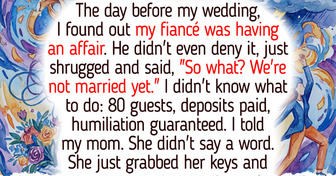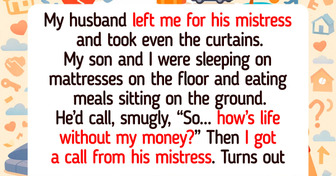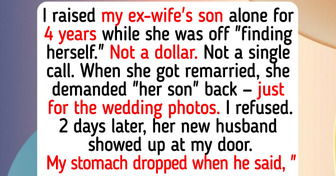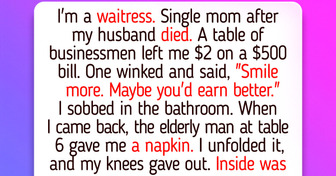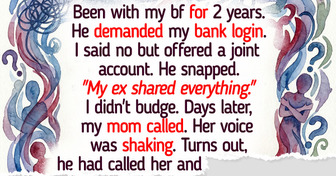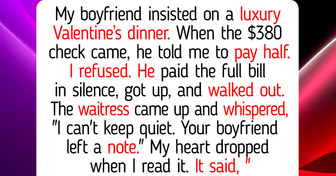12 Fashion Trends That Were Started by Celebrities
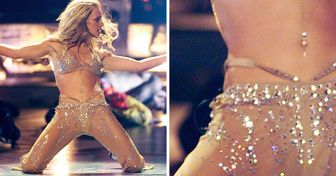
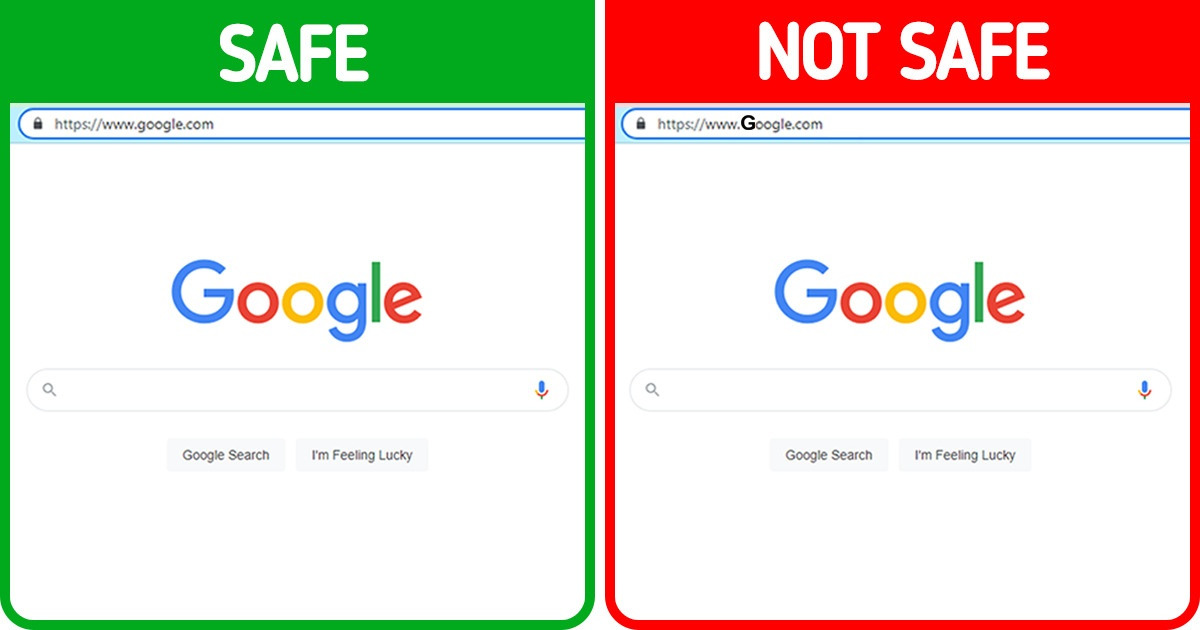
In today’s dynamic world, internet users must know how to stay safe and keep cyber-criminals at bay. But that’s not easy these days with such seemingly endless ways for hackers and fraudsters to get access to your personal information or steal your identity. Thankfully, you don’t have to be a computer wizard to keep yourself safe.
Bright Side has rounded up a few tips to help you browse the web more securely and stay safe online.
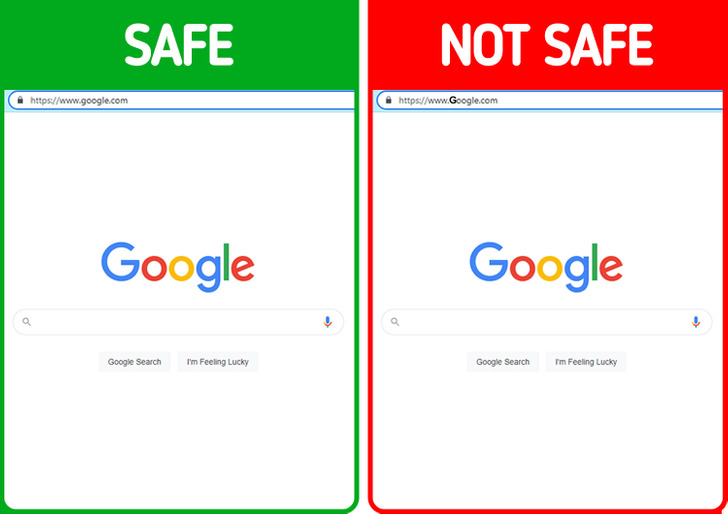
If the URL of a well-known website has any strange characters, it’s probably not the real thing. Fake networks send you to well-known websites with the intention of capturing your personal information.
Your profile picture represents who you are and is publicly visible on social media sites. If someone does an image search, they can find multiple profiles with the same image. They can further link data from these profiles to know more about your personal life.
Using different pictures for each social media account will ensure your privacy. Additionally, try to make the pictures small so you don’t give away information about yourself.
A social media quiz is believed to be a good way to figure out what your personality is like. In reality, they are not meant to challenge your knowledge, but rather trick you into obtaining shallow information that is expected of someone who uses social media. The online hackers are counting on the inattentiveness and carelessness of the victims.
Their main goal is to obtain the personal data of their victims, such as e-mail addresses, passwords, and credit card numbers. Also, do watch out for any trendy news or topic. These criminals often tie the online quizzes with such articles.
Using unsecured public Wi-Fi can be like ’inviting’ a threat to yourself. The reason behind this is that such networks are unsafe. Browsing on such networks could lead to getting tracked.
Therefore, one must avoid entering social security numbers or any financial credentials while using public Wi-Fi.
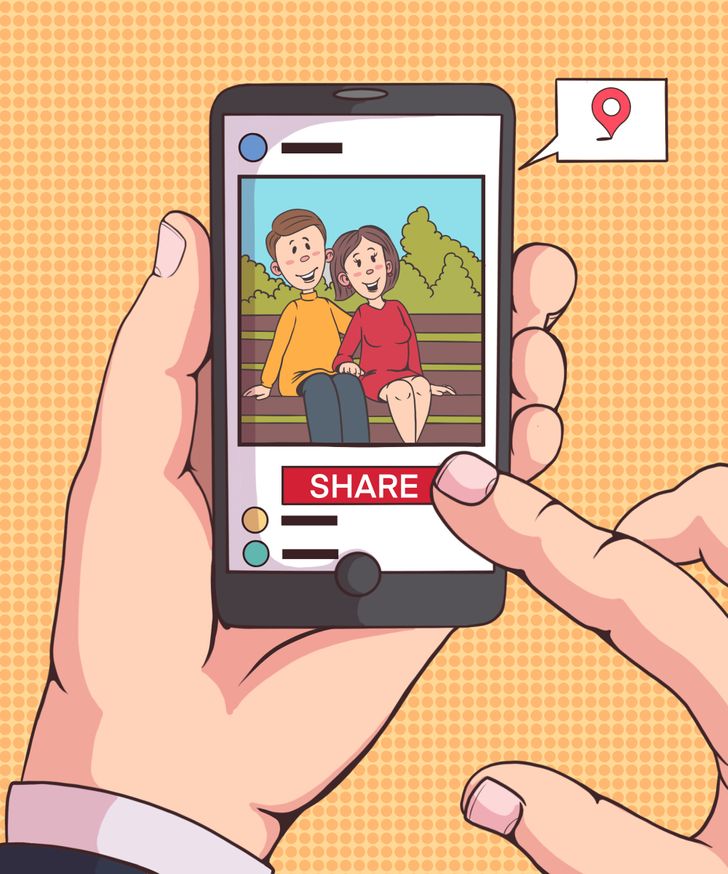
Every time you post a picture, create a tweet, or check-in location, you are broadcasting where you are to a large audience. This way, you are inviting stalkers to track you. So one must try to avoid such activities.
Users of Facebook and other social media sites can review the posts that they are tagged in. After reviewing, they can filter out content that is inappropriate for their profile. Being selective while sharing online is important because whatever is posted is retained forever.
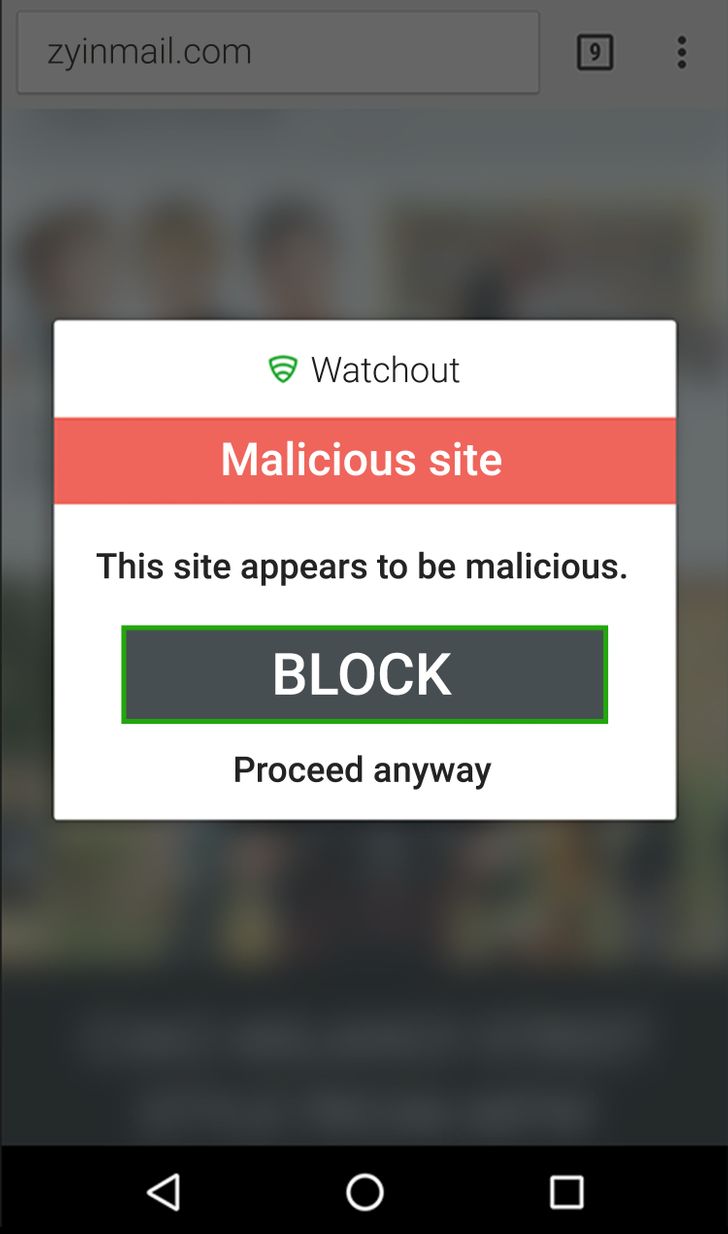
Pop-ups come in a variety of shapes and colors that can trick users into clicking on them. While most are just annoying ads trying to get you to buy something, some can be more malicious. To prevent such attempts of accidentally clicking on those links, switch on a pop-up blocker.
On the other hand, plugins that have not been updated for years can become attack targets. They are likely to contain unpatched vulnerabilities that could be exploited to take control of a website.
You’re likely familiar with “incognito mode,” which is also known as the private mode of browsing. This feature allows you to browse without revealing any data or history associated with a particular webpage.
Therefore, opening unsolicited links in incognito mode is a much safer option than directly clicking on them.
Before installing any application on your phone, check the permissions it asks for, to avoid having your private data compromised. Each application has a list of permissions it might request to access your phone’s information. If you see anything that seems odd or unnecessary, reconsider installing the app.
Have you used any of these tips before? What other tips do you use to protect yourself online?