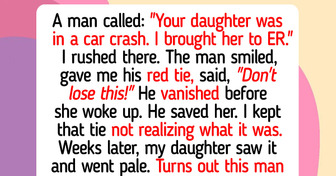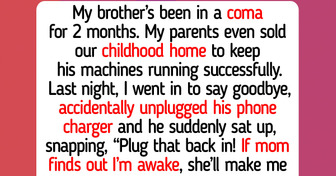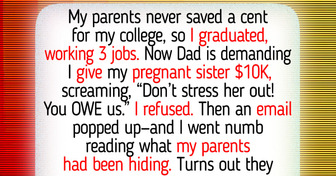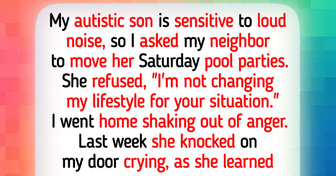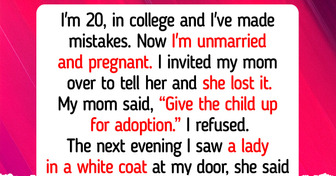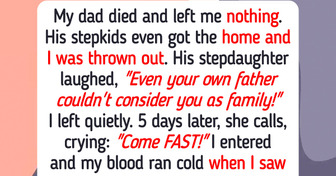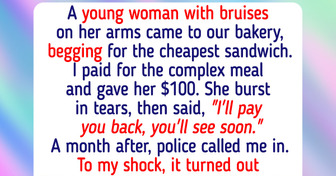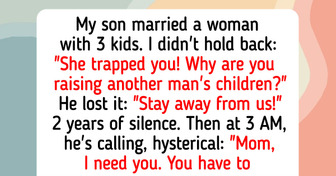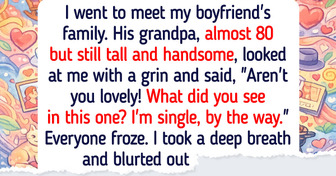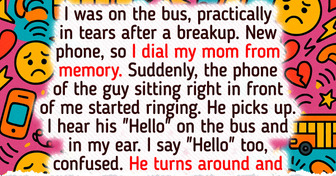15 Moments That Show Kindness Is Quiet but Changes Everything
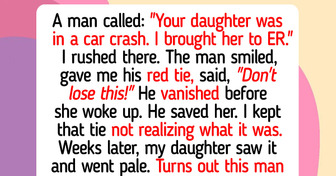

Restarting your phone, amongst other things, is a necessary move in order to maintain your phone’s speed. However, only one time per week, like many people suggest, might not be enough. Also, you might want to think about updating your apps and your Android’s new versions if your phone is low on memory capacity. The new upgrades could do more harm than good to your device.
Bright Side would love to share 8 smart tricks that can boost your phone’s speed and extend its lifespan.
The RAM (random access memory) of our phones gets fuller and fuller as we keep using and downloading new apps. And the only solution to free some space so our phone works faster is to restart it 3 times a week. This way, all the RAM is cleared out and you can start fresh. To make things easier, you can set auto-restarts for the days and times you want by using your setting menu.
It’s no secret that updating your apps is essential, but you shouldn’t do it when you’re using your data. That’s because many apps are too big in size and eat up your data very fast, something that slows down your phone’s performance. You can fix that by going to your settings and choosing Wi-Fi as the only way of updating your apps. It’s best that you don’t use your data to update apps that exceed 100 MB.
Another reason you might want to use as little data as possible is that it very often slows down your device. Depending on how far away you are from a cell tower or the material of the walls in your house, data tends to work inefficiently. So not only does it take you to double the time to do your work, but your entire phone puts in more effort, therefore, using up more battery life.
This is a great feature that allows you to see your notifications easily without having to unlock your screen. However, it drains your battery faster than any other setting, which harms your phone’s health in the long run. Not only that, but the ambient screen always stays on, even while you’re charging your phone, an action that can take hours to complete.
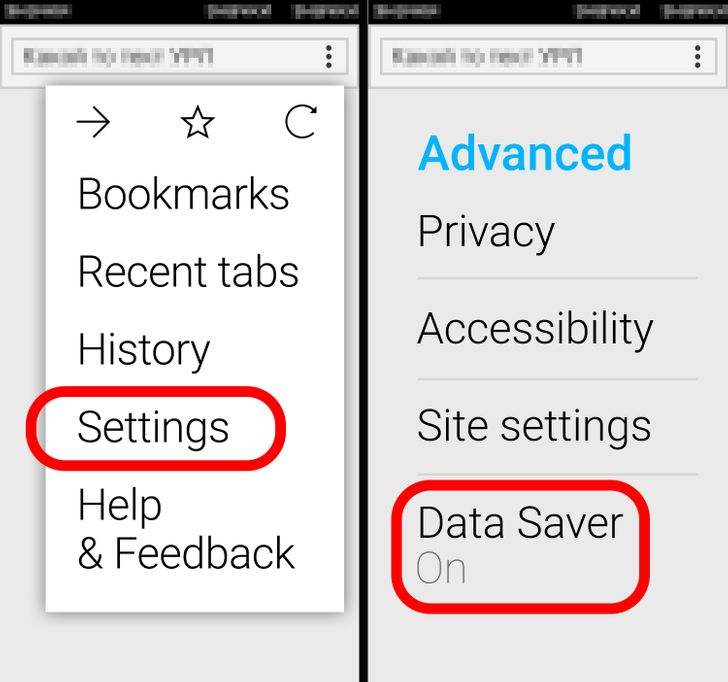
Data shows that about 90% of mobile phone users trust Chrome for their browsing, and that’s why the data saver setting can be lifesaving. That’s because this setting compresses the pages we view by 30% and the videos we’re watching by 50%. So, we use way less data and can browse the Internet at a much faster pace. All you need to do is go to Chrome’s settings and enable the data saver feature.
Usually, Android systems close unnecessary processes on their own, but this is something you can also do on your own. Cleaning your system memory as many times as you want during the day will keep boosting your phone’s speed. There are apps that promise to do that for you, but they take up space and sometimes drain your battery. That’s why performing a manual clean-up will speed up your phone more accurately than any app.
Even brand new phones can find difficulty processing some heavy applications, affecting your phone’s speed. That’s why the light versions of apps can offer you effectiveness without slowing you down. That is especially important if your phone is a bit old and its memory is close to zero. Some of these light versions can even accommodate phones with RAM as low as 1GB.
This might seem unorthodox, but if your phone isn’t brand new, new versions and upgrades will slow it down. Also, if your memory is almost full, pushing it even harder with updates will have a negative effect on the speed. Remember that you can continue using your Android without updating, the only downside is that you won’t be getting the new features. So if you only need the basics, you can afford to miss a few new additions.
Devices will see their batteries die if exposed to very cold or very hot temperatures. This is why it’s advised that we don’t leave our phones exposed to the sunlight on very hot days. We’re also advised not to take our phones out in the freezing cold if we need to take a call or look for directions. So the bottom line is that we need to keep our phones warm, but not to the point of excessive heat.
Have you noticed damage to your phone’s battery life and its speed due to any of the above features? Maybe you have some other helpful tips you’d like to share with us.