nice
10 Reasons Why Your Phone Overheats, and What to Do About It
4 hours and 10 minutes is the average daily time people spend on their cell phones. Therefore, the least we expect is that this element that’s so present in our lives, both for personal and work relationships as well as for leisure, always works optimally. And when this does not happen, it can cause moments of frustration and annoyance for many people.
One of the problems you may be facing is excessive heat on your smartphone. That’s why Bright Side decided to give you a hand so you know what to do and what not to do when your phone is on fire (not literally, though).
Signs that your phone may be suffering from heat stress

Even before the obvious signs of overheating, like feeling that your smartphone has become a little warmer than usual or you get an alert about it, other things can be a sign that your phone is overheating:
- Running processes are slower, some apps take a while to open, or they close suddenly.
- Your camera flash stops working.
- Battery charging takes longer than usual or it doesn’t charge at all.
- The screen may dim or even turn off.
- You have signal failures as the phone goes into low power mode.
1. You use it or leave it out on a hot day.
Although it may sound obvious, on a hot day, avoid leaving your smartphone exposed to the sun or inside your car. This could happen without you even realizing it, like if you’re busy having lunch outdoors with your phone on the table, or if you’re out taking pictures at the beach. It can also happen when you use your phone’s navigation system, with the device placed on the car windshield for support.
If the temperature exceeds 95°F, you should avoid using your phone in direct sunlight.
2. You always have it close by, next to your computer, tablet, or another phone.
In our work area, we usually place all the tools we need, like our computer, next to our cell phone, and sometimes our tablet. And even after using them, we keep them all in the same bag.
If any of these devices get hot, just by being in close proximity they will transmit their heat to your other devices, which will change their temperature and affect their performance in the long run. That’s why it’s best to keep them separated.
3. You carry your cell phone in your pocket.

If it is a day with high temperatures and you add to this your body heat, it will be very difficult for you to cool down a phone that is overheating or even prevent it from happening. That’s why it’s not advisable to carry your phone in your pocket at all times, let alone on a very hot day.
4. You pay little attention to what your phone is doing.
Leaving your phone near a heat source is not the only reason why it can heat up. Since it’s like a small computer but without fans, the internal components of the phone can also heat up considerably. If you are experiencing this problem, disable general functions, like localization, or unnecessary processes, like background data, which consume resources and energy from your cell phone.
5. You never take the cover off.

Cases for cell phones protect them from any fall or external damage they may suffer. Unfortunately, not all of them are suitable for the phone to be sufficiently ventilated. If it feels slightly warmer than normal, you can try removing the case. You can also do this when you are charging your phone’s battery. And if you know you’ll be in the sun for a long time, you can get a special case to avoid this kind of problem.
6. You don’t disable wireless connections.

Many times our phones are working without us realizing it, and even without us having them nearby. For example, if we are in a place with a poor signal or a bad internet connection, our cell phone will keep searching for networks or, in the case of Bluetooth, looking for other devices to connect to. If your smartphone starts to heat up, try turning off the connections, at least until it regulates its temperature.
7. You ignore the “modes” your phone requires.
If your phone feels slightly warmer than usual, try using the dark mode, which reduces the work of the screen and therefore generates less heat. This can be activated from your phone’s general settings or in some popular apps, like Facebook or WhatsApp. Another trick to cool down your device is to activate airplane mode, which also reduces the internal workings of the phone.
8. You use applications that place high demands on your phone.
If you love to play games on your phone or maybe watch a movie or a whole season of a series, all from your smartphone, keep in mind that these types of actions can cause your cell phone to heat up a little more than usual. By using the screen for so long, it forces your processors to work more, generating more heat in the process.
9. You charge the battery incorrectly.

Problems with the battery and its charging are usually the most common causes for your cell phone to overheat. That is why you should avoid making certain mistakes, like using the phone while charging it or using any generic charger. Another mistake that can generate more heat while charging is to place it under a pillow or on a surface that does not allow it to ventilate properly.
10. You don’t keep your cell phone and its apps up to date.
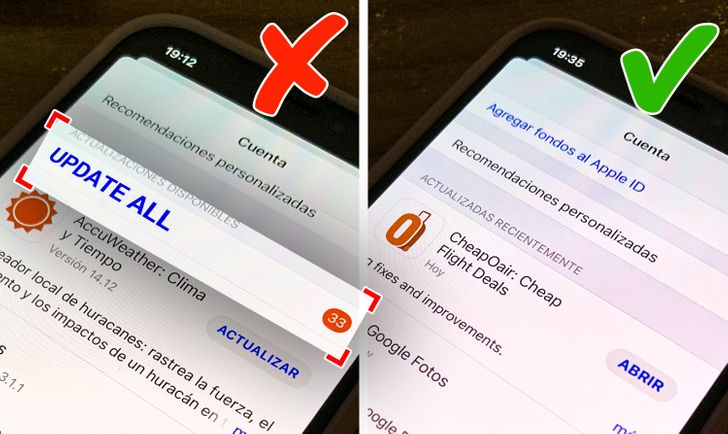
Try to always keep your phone up to date. This applies to both the operating system and its applications since, in many cases, these updates serve to fix some bugs and improve the processes in its operation, which could influence the heating of your device.
Also, get in the habit of cleaning up the apps you don’t use. Maybe some of them are running in the background, which generates more work for the processor and battery of your phone.
What to do if your phone has already overheated

If you aren’t making any of the mistakes mentioned above and your phone is still heating up, you can also try the following tips:
- Turn it off and let it rest until it regulates its temperature.
- Place it next to a fan or in an air-conditioned environment.
If you live in a hot area, you may face these kinds of problems more often with your smartphone. How many hours a day do you use your cell phone? Can you tell us what you do to keep it from getting hot when you use it?
Subscribe to our podcast on Spotify or Apple podcasts to enjoy our best stories and give a real treat to your ears.
Comments
this moment when you do all of these 😂
who puts their phone in a refrigerator 😮
Related Reads
18 Things That Many People Wondered About but No One Has Seen

17 Pics That Prove Life With Kids Is a Volcano of Emotions
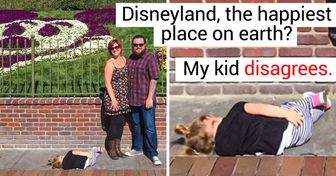
We’ve All Been There: 22 Photos Taken Right Before a Disaster

«He Looks 35 Now,» Keanu Reeves Cuts His Long Hair and People Are In Love With the New Look

Helen Hunt, 60, Stuns During Her Latest Appearance, and Her Lips Become the Center of Attention
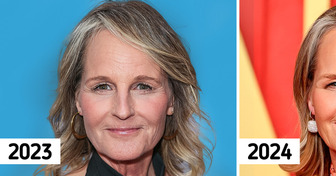
My Best Friend Gave Her Baby the Same Name as My Stillborn
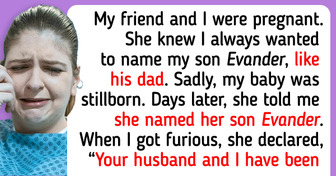
14 Pairs of Characters Who Are the Same Age but Look Totally Different

A Homeless Woman Receives a Full Makeover and Impresses the Whole World

15 Side-by-Side Photos Showing the Contrast Between Perfection vs Reality

15 Brides Who Bought Their Dresses for Pennies and Ended Up Looking Like a Million Bucks

12 Comics About the Hard Times Girls Have During “Those” Days

11 Runway Outfits That Look Completely Different on Models and Celebrities




